As modern business environments become more complex, companies must optimize convoluted workflows to maintain efficiency. Business process mapping software provides end-to-end visualization to simplify and analyze processes.
With increasingly interconnected systems, these tools are more vital than ever to model processes, identify redundancies, and drive productivity. This guide covers everything business leaders need to know about selecting and leveraging process mapping software.
What is Business Process Mapping Software?
Business process mapping software visually depicts organizational workflows from start to finish. It allows documenting every step and task in a process using flowcharts and diagrams.
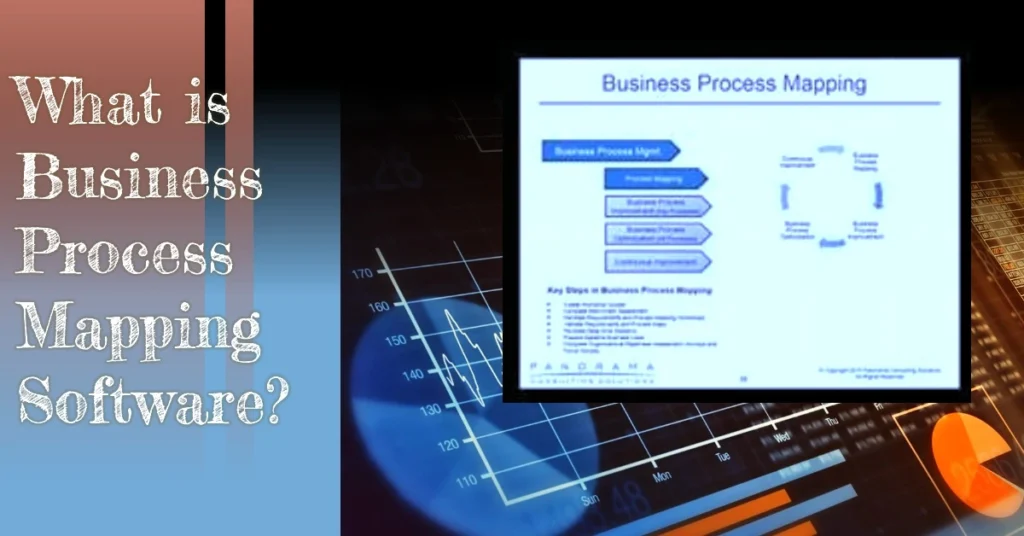
Key capabilities include:
- Modeling processes across departments and systems
- Identifying pain points and improvement opportunities
- Documenting procedures for training and compliance
- Simulating process changes before implementation
By providing an eagle-eye view of workflows, process mapping enables breakthrough performance gains.
Why is Business Process Mapping Software Important?
Business process mapping software is becoming increasingly vital for companies to operate efficiently as processes grow more complex. There are several key reasons it provides immense value:
- It visually depicts workflows from end to end, enabling analysis and optimization. Flowcharts and diagrams model processes across departments and systems.
- Mapping software identifies redundancies and bottlenecks that hinder productivity through data-driven process analysis.
- It documents procedures and requirements thoroughly. This aids in compliance, training, and onboarding.
- By simulating potential process changes, companies can quantify potential benefits before disrupting operations.
- Collaboration features a enhanced as teams can jointly optimize workflows using shared process maps.
- Data-driven insights on process performance, cycle times, and costs enable continuous improvement.
- Integrating value stream mapping across the organization leads to breakthrough project management efficiency gains, cost reductions, and productivity growth.
In essence, business process mapping software is becoming essential for driving productivity in modern, complex business environments.
The Benefits of Using Business Process Mapping Software
Implementing a business process mapping tool is like giving your organization a brain scan. Here are the clear advantages:
- It helps optimize inefficient or redundant steps in workflows through thorough analysis, directly boosting productivity.
- Process flows become transparent across departments, providing clarity into responsibilities and handoffs.
- Better cross-functional alignment is enabled as teams can visualize workflows from end to end.
- Performance metrics quantify cycle times, costs, roles, and bottlenecks. This provides data-driven insights to improve processes.
- More efficient workflows directly improve customer satisfaction through faster issue resolution, delivery of services/products, and responses.
- Modeling and analyzing processes leads to cost reductions by eliminating waste in workflows.
- Ongoing use as part of business process management enables sustained optimization over time.
In 2023, the use of process mapping software make it easy to increase efficiency, insights, transparency, and alignment – ultimately driving higher performance.
Types of Business Process Mapping Software
Business process mapping software comes in two main types – on-premise and cloud-based SaaS solutions. Each has pros and cons to weigh.
On-Premise Business Process Mapping Software
On-premise process mapping software is installed locally on company servers and devices. Considerations include:
- Allows for highly customized systems and security protocols tuned to the organization.
- Requires more IT resources for maintenance and management.
- Generally, it has higher upfront costs but lower recurring fees.
- Upgrading to new versions involves manual installation.
- Accessible only on the corporate network.
On-premise works best for companies wanting maximum control and customization for complex use cases.
Cloud-Based Business Process Mapping Software
SaaS process mapping is hosted remotely and accessed via web browsers. Benefits include:
- Quick and easy deployment without IT involvement.
- Subscription-based pricing scales cost with usage.
- New features and upgrades rolled out seamlessly.
- Accessible from anywhere with an internet connection.
- Limited customization capabilities.
Cloud solutions suit companies wanting fast deployment and scalability.
Evaluating deployment models along with feature needs is recommended when selecting the best process mapping tool systems.
Features to Look for in Business Process Mapping Software
Choosing the right business process mapping software is crucial. It’s not just about drawing diagrams, it’s about enhancing operational efficiency and teamwork. Here’s what to look for:
Process Modeling Tools
Effective process mapping starts with robust modeling tools. Essential elements include:
- User-Friendly Interface: Easy navigation that requires minimal technical know-how, making it accessible for all team members.
- Template variety: Ready-to-use, diverse templates for different processes.
- Customization: Allows users to create tailored process maps that reflect the unique aspects of their business operations.
- Drag-and-Drop Functionality: Simplifies the process modeling, making it intuitive to organize and design.
- Real-Time editing: Changes are immediate, with no lag, and no confusion.
- Version History: Easy tracking of edits, safeguarding process integrity.
- Scalability: Adapts to your business growth effortlessly.
- Interactive Elements: Engage with the process maps, not just view.
Collaboration Features
Real-time collaboration is the backbone of process improvement. Your software should encourage it:
- Simultaneous Editing: Team members co-create, saving time.
- In-Map Comments: Direct, context-specific feedback.
- Role-Based Access: Controlled editing rights, protecting data integrity.
- Instant Notifications: Stay updated on edits, comments, and more.
- Mobile-Friendly: On-the-go access, never miss a beat.
- Easy Sharing: Smooth internal or external sharing, enhancing communication.
- Integration with Chat Apps: Seamless sync with communication tools.
Reporting and Analytics
Data-driven insights inform smarter business decisions. Indispensable features include:
- Automated reports: Real-time data collection and reporting.
- Customizable metrics: Relevant, niche-specific insights.
- Visual data representation: Understandable, actionable data formats.
- Predictive analytics: Forward-thinking, preparing for what’s next.
- User feedback integration: Because your team’s input matters.
Integration Capabilities
Your process mapping tools and software should play well with others. Seamless integration is non-negotiable:
- Compatibility: Should seamlessly integrate with popular platforms like Microsoft 365 or Google Workspace.
- APIs: Availability of Application Programming Interfaces for custom integrations.
- Data Import/export: Supports various data formats, facilitating smooth data transfer.
- Single Sign-On (SSO): Access while on the go, never miss a beat.
- Workflow automation: Connects with business process automation tools, streamlining repetitive tasks and procedures.
- Customer support: Provides reliable support during the integration process.
- Community resources: Access to forums, tutorials, and other resources to assist with integration.
Top 10 Business Process Mapping Software Tools in 2023
With the wide variety of solutions available, selecting the right process mapping software for your needs can be challenging. These tools are instrumental in visualizing, understanding, and optimizing business processes, essential for companies aiming for innovation and excellence.
Lucidchart
Lucidchart is one of the most popular cloud-based business process mapping solutions. It provides an intuitive drag-and-drop interface for creating detailed process flowcharts and diagram software. Lucidchart is a visual workspace that enhances communication, aids decision-making, and fosters innovation across teams.
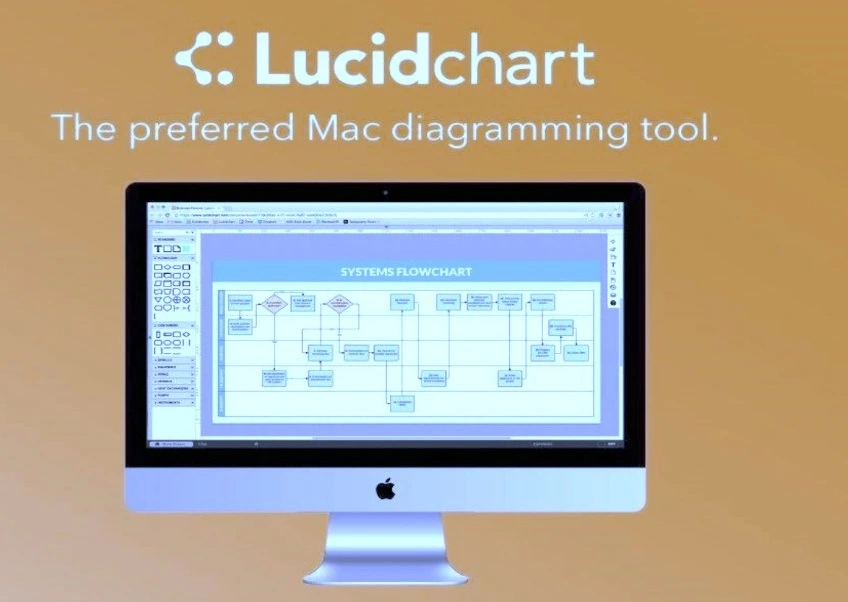
Key Features:
- Drag-and-drop process mapping interface
- Pre-built process mapping templates
- Extensive template library catering to various industries
- Real-time collaboration and commenting
- Simulation tools to model processes and changes
- Automated process documentation generation
- Integration with popular apps like Google Workspace, Slack, and Microsoft Office
Pros:
- Seamless user experience
- Very user-friendly and easy to get started
- Robust collaboration features
- Many pre-configured process templates
- Wide range of integrations
Cons:
- Advanced features require higher-tier plans
- Can be pricey for larger teams
- Limited offline functionality
- Advanced features have a learning curve
Pricing: Offers a free version, while professional tiers start at $7.95 per user/month, with premium features available in higher tiers.
Microsoft Visio
Microsoft Visio is a popular on-premise process mapping and diagramming software for Windows. It is part of the broader Microsoft 365 suite.
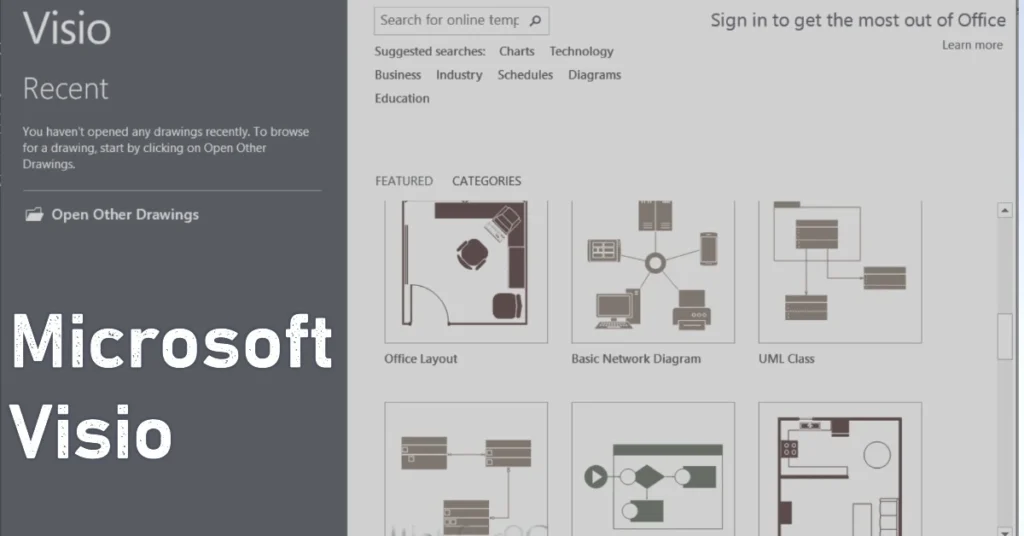
Key Features:
- A wide array of diagramming tools (flowcharts, timelines, floor plans, etc.)
- Diverse shape and symbol libraries
- Ability to share files for collaboration
- Deep integration with Microsoft 365
- Advanced data-linked diagrams allow for complex information visualization
Pros:
- Comprehensive diagramming capabilities
- Powerful surface-level features and capabilities
- Strong security features via Microsoft
- Valuable for detailed technical, logistical, or engineering processes
Cons:
- High learning curve for advanced features
- True cloud collaboration requires add-ons
- Higher cost compared to some alternatives
Pricing: Standard version is available at $5.00 per user/month, with advanced features in the Professional plan at $15.00 per user/month.
Bizagi Modeler
Bizagi Modeler is business process modeling software tightly integrated with the Bizagi process automation platform. It utilizes standard BPMN 2.0 notation. It simplifies the design, documentation, and presentation of business processes through its intuitive platform, making it a popular choice for businesses focusing on process optimization.
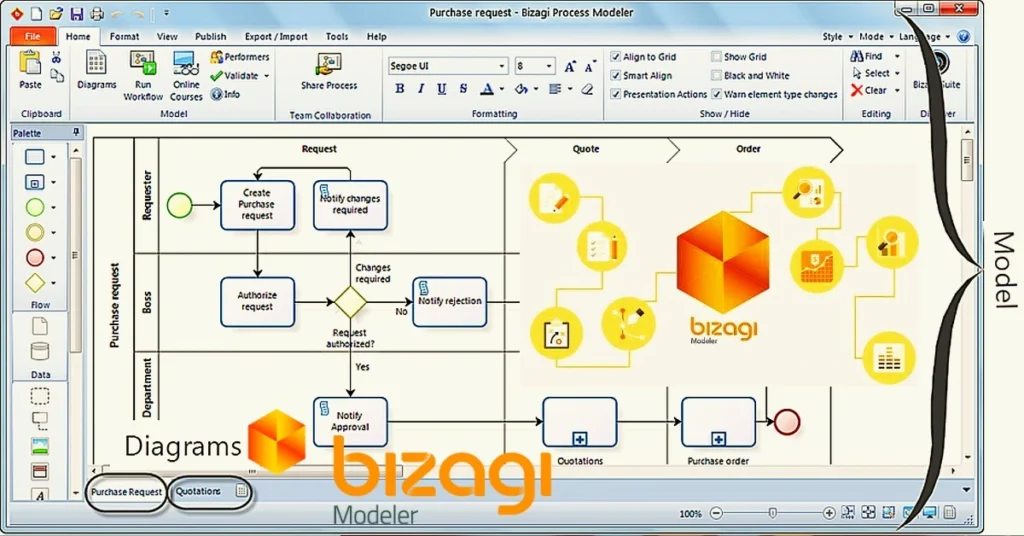
Key Features:
- BPMN 2.0 standard process modeling
- User-friendly interface with drag-and-drop elements
- Intuitive drag-and-drop visual interface
- Tight integration with the Bizagi automation engine
- Auto-generate process documentation
- Share and discuss processes through a web portal
- Simulation capabilities to test and analyze processes before implementation
Pros:
- Complete integration with Bizagi workflow automation
- Very competitive pricing model
- Faster implementation time
Cons:
- Vendor lock-in to Bizagi platform
- Less flexibility and customization
Pricing: Bizagi Modeler pricing starts at $1,000 per user annually. Discounts are available for larger deployments.
EdrawMax
EdrawMax stakes its claim in the competitive market with a promise of all-in-one diagramming. It offers capabilities for flowcharts, org charts, UML diagrams, and more.
Key Features:
- Diverse diagramming capabilities (infographics, flowcharts, organizational charts, etc.)
- A rich gallery of templates and symbols
- Available on Windows, Mac, Linux, web
- Integration with Office and Visio
- Cross-platform compatibility and file-sharing ease
Pros:
- One-stop solution for multiple diagram types
- Cost-effective with a one-time license purchase option
- Supports exporting in various formats (PDF, JPG, HTML, etc.)
Cons:
- Lacks some advanced process mapping tools
- Cloud-based mind mapping collaboration requires add-on
- Occasional software updates required
- An interface may seem crowded due to the extensive features
Pricing: Free version is available with basic features, The Pro version starts at $99 per year and is licensed at $245 per user for lifetime access with full functionality.
Creately
Creately takes pride in its simplicity and collaborative strength. Designed for teams, it streamlines diagramming with robust real-time collaboration features making it ideal for businesses looking to improve workflow transparency and team synergy.
Key Features:
- Real-time collaboration and in-app video conferencing
- Simplified diagramming with easy-to-use templates
- Customizable permissions by the user
- Integrations with Confluence, Jira, Google Workspace
- Offered free version with limitations
- Inline commenting and interactive diagrams
Pros:
- Intuitive interface and seamless collaboration
- Integration with other productivity platforms
- User-friendly, requiring a minimal learning curve
- Flexible pricing plans suitable for teams of all sizes
Cons:
- Advanced features only available on paid plans
- Less robust than some alternative options
- Limited offline capabilities
- The diagram variety is not as extensive as that of competitors
Pricing: Offers a free version, premium plans start at $5 per user/month with advanced collaboration options
Pipefy
Pipefy stands out with its workflow management-centric approach. Beyond traditional process mapping, it empowers organizations to automate and optimize their workflows, enhancing overall productivity and efficiency.
Key Features:
- Map, document, and build workflows
- Customizable process templates
- Workflow management and automation of repetitive tasks
- Collaboration features like comment threads
- Integration with popular third-party applications (Zapier, Slack, etc.)
Pros:
- Ability to create actionable workflows from process maps
- Strong emphasis on workflow automation
- Easy to get started with drag-and-drop
- Scales from simple workflows to complex BPM
- Useful for managing complex projects
- Custom reporting and performance indicators
Cons:
- Can be overly complex for basic process mapping needs
- Higher pricing tiers needed for full-feature access
Pricing: Starts at $18 per user/month with a free version available for smaller teams.
ClickUp
ClickUp positions itself as more than a process mapping tool, it’s a full-fledged productivity platform. With features supporting task management, docs and goals, and proprietary views, it’s suited for teams desiring a unified workspace.
Key Features:
- Versatile task management with multiple view modes and checklists
- Create flowcharts, org charts, network diagrams
- Integrated into the broader ClickUp workspace
- Goal tracking aligned with company objectives
- Built-in documentation and wiki
Pros:
- Seamlessly build workflows and process maps
- Tight integration into ClickUp work management
- More affordable pricing than some options
- Integrates with other software for task management
- Customizable for various team needs and industries
Cons:
- Lacks advanced dedicated process mapping tools
- Can be overwhelming with broader platform scope
- Initial setup can be time-consuming
- Occasional performance issues with heavy content
Pricing: Free version available; Unlimited plan at $5 per user/month offering enhanced features.
GitMind
GitMind caters to a niche segment with its dual focus on mind mapping and task management. It’s particularly beneficial for creative brainstorming, project planning, and collaborative editing.
Key Features:
- Free mind mapping and brainstorming application
- Easy to create flowcharts and diagrams
- Real-time collaboration and feedback
- Export maps as images or Markdown
- Task panels for project management
Pros:
- A completely free generous version is available
- Supports creative brainstorming and ideation
- Simple and easy-to-create workflows
- Good for whiteboard-style collaboration
- Functional for both individuals and teams
- No financial barrier to entry
Cons:
- Very lightweight, lacks advanced process mapping tools
- Documentation features limited
- Limited process automation features
- Requires internet connectivity for all functions
Pricing: Free to use with an option for premium subscriptions for advanced features. Paid Team plan starts at $5 per user/month billed annually.
Canva
Canva provides free graphic design and simple diagramming capabilities. With an intuitive interface, it appeals to users who prioritize aesthetics and simplicity in creating informative diagrams.
Key Features:
- Extensive library of templates, photos, and icons
- User-friendly drag-and-drop interface
- Ability to collaborate on designs
- Integrates with other apps
Pros:
- Exceptional ease of use and setup
- Strong emphasis on design quality
- Versatile for both individuals and teams
- A completely free version is available
- Good for basic process flows and org charts
Cons:
- Not dedicated solely to process mapping
- Advanced features require a Pro version
- Lacks more advanced process mapping tools
Pricing: Canva offers a free forever version. Paid plans start at $9.99 per user/month billed annually.
Cacoo
Cacoo is an online process mapping and diagramming tool with the ability to embed diagrams into tools like Confluence and Jira. Its functionality supports multiple-user editing in real-time, making it a go-to for teams preferring a collaborative approach to process mapping.
Key Features:
- Variety of templates for different diagram types
- Real-time collaborative editing
- Integrated commenting for instant feedback
Pros:
- Emphasis on collaboration and team involvement
- History tracking for reviewing changes
- Straightforward sharing and exporting options
Cons:
- Limited offline functionality
- Some learning curves for diagram complexities
- The steep learning curve for advanced features
Pricing: Plans start at $5 per user/month with a free tier available.
Visme
Visme focuses on the narrative. It’s not just about mapping processes but also enhancing them with content to tell a compelling story. Ideal for presentations, it integrates analytics, reports, and flowcharts seamlessly.
Key Features:
- Rich content forms (animations, data widgets, etc.)
- Interactivity with embedded media
- Privacy controls and offline presentation options
Pros:
- Unique blend of storytelling and diagramming
- High-quality visual outputs
- Useful for a wide range of professional presentations
Cons:
- Higher cost for premium features
- Advanced features require an upgraded paid plan
- Requires high bandwidth for smoother operation
- Less reporting compared to some alternatives
Pricing: Limited free version, paid plans from $14 per user/month billed annually for the Pro plan.
Miro
Miro adapts the concept of a digital whiteboard, making it expansive and collaborative. It’s a visual collaboration platform suited for teams looking to brainstorm, plan, and visualize ideas together.
Key Features:
- Virtual sticky notes, shapes, and templates
- Mind mapping capabilities
- Ability to collaboratively diagram workflows
- Imports/exports multiple file types
Pros:
- Promotes team brainstorming and ideation
- Flexible and user-friendly interface
- Supports large teams and complex projects
Cons:
- Overwhelming feature set for new users
- Not purpose-built for process mapping
- Real-time collaboration requires stable internet
- Can get messy with less structure
Pricing: Free plan available, paid plans start at $8 per user/month.
OmniGraffle
OmniGraffle is professional diagramming software for Mac with robust process mapping tools. It’s suitable for professionals who need advanced diagramming tools with a high degree of customization.
Key Features:
- Advanced diagramming capabilities with precision controls
- BPMN 2.0 notation support
- Stencil libraries for extra templates
- Option to collaborate by sharing files
Pros:
- High precision and customization
- Robust toolset for complex diagrams
- One-time purchase for lifetime access
- Very fully-featured for advanced workflows
- Great for technical users
Cons:
- Platform-specific (macOS)
- Fairly steep learning curve
Pricing: Standard version at $99.99, Pro version at $199.99.
KiSSFLOW
KiSSFLOW offers workflow management and business process mapping capabilities alongside automation features. It’s ideal for businesses looking to streamline and automate their standard operating procedures.
Key Features:
- Model, map, and simulate processes
- Drag-and-drop interface for workflow creation
- Collaboration, analytics, and integration
- Customizable with APIs
- Form-based process setup for data collection
Pros:
- Unified platform for workflows and automation
- Cloud-based solution for accessibility
- Strong mobile support for on-the-go management
Cons:
- Potentially expensive for small businesses
- Significant learning curve
- Configuration can be complex depending on process intricacy
Pricing: Starting at $390/month for 30 users minimum for the Pro plan. Free trial available.
Process Street
Process Street excels with a checklist-driven approach to process management, ensuring consistency and reliability in team workflows. It’s a favorite among businesses that value structured processes and standard operating procedures.
Key Features:
- Creation of structured procedure documents
- Automation for recurring tasks and procedures
- Role-based access control for secure collaboration
Pros:
- Ideal for standardizing routine tasks
- User-friendly interface with drag-and-drop editing
- Efficient management of team responsibilities
Cons:
- Limited graphical process mapping
- Advanced features may require substantial investment
Pricing: Basic plans start at $12.50 per user/month with premium features in Business and Enterprise plans.
How to Choose the Right Business Process Mapping Software
With the wide range of solutions available, selecting the best process mapping software for your needs requires careful evaluation. Here’s how to make a strategic decision:
- First, clearly define your business requirements and use cases. Find a solution suited to your processes, team size, and industry. Prioritize must-have versus nice-to-have features.
- Next, research a shortlist of tools that align with your needs and budget. Compare capabilities, platforms, ease of use, and learning curves. To evaluate the user experience, ask for demos.
- Importantly, match software capabilities to current and future business needs. Ensure it can scale up as your process complexity and team grows.
- In addition, examine the total cost of ownership, not just license costs. Factor in training time, IT support, maintenance, and hidden fees.
- Furthermore, assess vendor reputation, stability, and roadmap. Will they invest in enhancements relevant to your industry?
- Moreover, leverage free trials and pilots to test software usability before committing long-term. Evaluate adoption and user feedback.
- Likewise, validate integration abilities, implementation timeframe, and post-purchase support. These factors ensure a smooth rollout.
A strategic approach to selecting business process mapping software will not only address immediate operational challenges but also position your business for sustained success and adaptability in a competitive landscape.

Bottom Line
Business process mapping empowers organizations to visualize workflows with detailed process maps, made easy through a variety of intuitive software tools. The right solution helps teams optimize enterprise processes and unlocks data-driven improvements.
This guide covered today’s top process mapping tools and software options for 2023, spanning lightweight mind mapping applications to heavyweight platforms like Microsoft 365. With the ability to model processes using BPMN standards and seamlessly automate workflows, modern solutions offer a range of valuable features for streamlining operations.
By selecting software that aligns with your needs and use cases, you can transform the way work gets done through process mapping.
Muhammad Asif Saeed has extensive experience in commerce and finance. Specifically, He holds a Bachelor of Commerce degree specializing in Accounts and Finance and an MBA focusing on Marketing. These qualifications underpin his understanding of business dynamics and financial strategies.
With an impressive 20-year career in Pakistan’s textile sector, including roles at Masood Textile (MTM) and Sadaqat Limited, excelling in business & financial management. His expertise in financial and business management is further evidenced by his authoritative articles on complex finance and business operation topics for various renowned websites including businessproplanner.com,businesprotips.com,distinctionbetween.com, trueqube.com, and bruitly.com, demonstrating his comprehensive knowledge and professional expertise in the field.

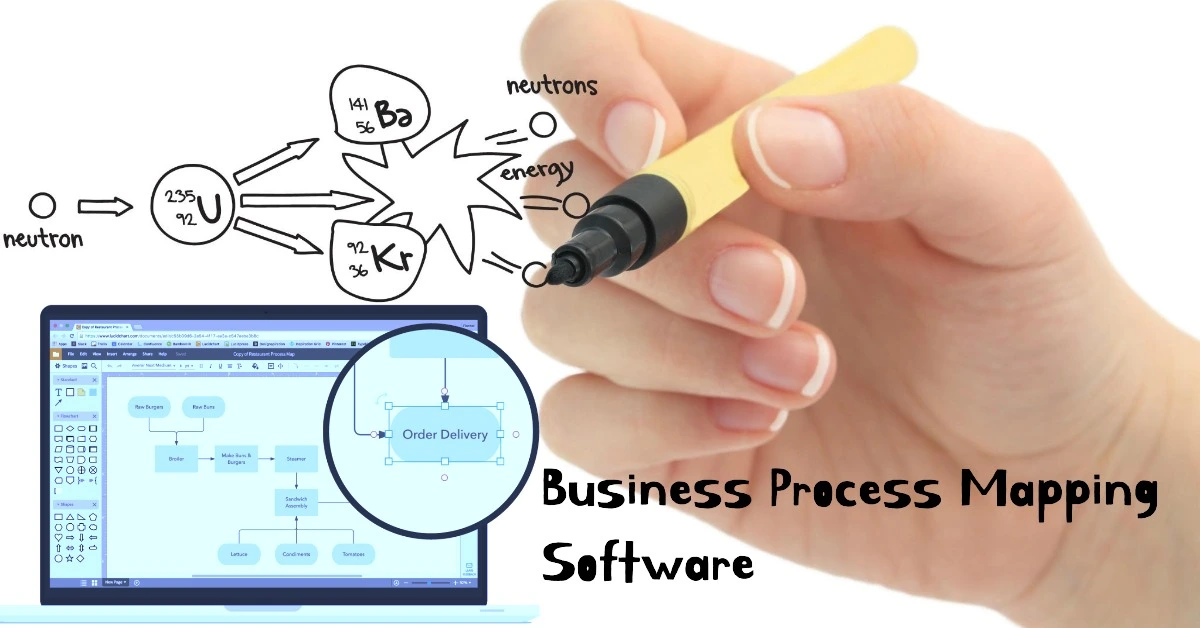
I am in fact glad to read this website posts which carries tons of valuable facts, thanks for providing such data.
Thanks for this Apriciation
nice content!nice history!! boba 😀
nice content!nice history!! boba 😀